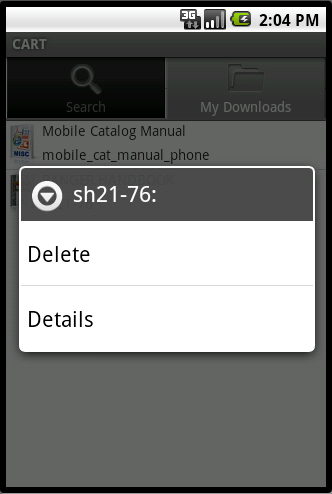You can manage and read your downloaded files by selecting the "My Downloads" tab at the top of
the main window.
 Each item is listed along with it's associated file type icon. Click the item
to read it. Depending on file type you may be prompted to select the program you would like to
read the document with.
Each item is listed along with it's associated file type icon. Click the item
to read it. Depending on file type you may be prompted to select the program you would like to
read the document with.
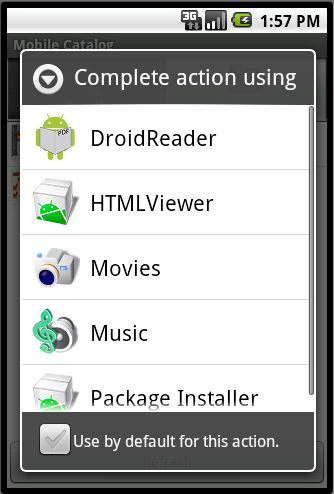 To get more information about and item or to delete an item long click the item and
select the action you would like to perform in the pop up window.
To get more information about and item or to delete an item long click the item and
select the action you would like to perform in the pop up window.