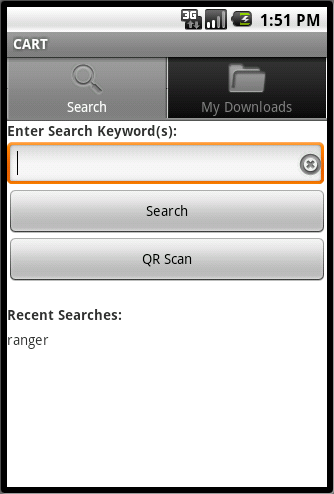When performing a PC based search of the ATIA Catalog, you will see that some documents in the Catalog are identified with special QR(Quick Response) barcodes. These barcodes contain download information for the documents. You can use your device camera and a Barcode Scanner App to capture the QR Code image and set up the download process. This allows you to download documents directly from the ATIA Catalog to your device.
Additionally, a QR code may be displayed on a projection screen or printed on paper to allow multiple individuals to photograph/scan the barcode and download the document to their devices.
QR codes look like this:
 Loading the Barcode Scanner App on your device will install a The QR Scan button,
as shown below. The Android version Barcode Scanner App is available
here.
When a Barcode Scanner is installed it allows you to photograph/scan QR codes to download documents
directly into your device Downloads.
Loading the Barcode Scanner App on your device will install a The QR Scan button,
as shown below. The Android version Barcode Scanner App is available
here.
When a Barcode Scanner is installed it allows you to photograph/scan QR codes to download documents
directly into your device Downloads.