
PRECISION LIGHTWEIGHT GLOBAL POSITIONING RECEIVER (PLGR)
SECTION I. ADMINISTRATIVE DATA
Instructional The recommended hours to teach this lesson are:
Hours
|
Type Instruction |
Hours/Method |
|
Conference |
2.0/C |
|
PE |
0.0/ |
|
Test |
0.0/ |
|
Test Review |
0.0/ |
|
Total Hours |
2.0/ |
Prerequisite None.
Lessons
Clearance and This is an unclassified lesson.
Access
References
|
Number |
Title |
Date |
Para No |
Additional Information |
|
TM 9-2350-284-10-1-1 |
Fighting Vehicle, Infantry, Operation Desert Storm M2A2 ODS and Fighting Vehicle, Cavalry, Operation Desert Storm M3A2 ODS, Hull |
May 96 |
None | |
|
TM 9-2350-284--10-2-1 |
Fighting Vehicle, Infantry, Operation Desert Storm M2A2 ODS and Fighting Vehicle, Cavalry, Operation Desert Storm M3A2 ODS, Turret |
May 96 |
None |
|
|
TM 11-5825-291-13 |
Operations and Maintenance Manual, Satellite Signals Navigation Set, AN/PSN-11 |
1 Jun 94 |
None |
|
|
None |
Soldier’s Guide for the PLGR, Vol 1C, No. 1 |
Jan 95 |
None |
|
|
TB 11-5825-291-10-2 |
Soldiers Guide for the PLGR, Number 2 |
May 96 |
None |
|
|
None |
Headquarters (HQ), Communica-tions and Electronics Command (CECOM), Lesson Plan for AN/PSN-11 Precision Lightweight Global Positioning System Receiver, Operator Course, MOS GPU |
None |
DSN 992-5143 or Comm (908) 532-5143 |
|
|
None |
HQ, CECOM, Instructor Slides for AN/PSN-11 PLGR Operator Course, MOS GPU |
None |
None |
|
|
None |
HQ, CECOM, Student Handout for AN/PSN-11 PLGR Operator Course, MOS GPU |
None |
None |
|
|
None |
1-29th Infantry Regiment ODS BFV Instructor Evaluation Guide |
Mar 96 |
None |
|
|
None |
1-29th Infantry Regiment ODS BFV Student Evaluation Guide |
Jun 96 |
None |
References, The Defense Mapping School provides educational services to Department of Defense activities.
Continued Call DSN 655-3206 or (703) 805-3206 for more information about PLGR and other mapping,
charting, and geodesy courses.
Student Study None.
Assignments
Instructor This lesson requires one principal and one assistant instructor per 25 students.
Requirements
Additional None.
Support
Personnel
Equipment This lesson requires the following equipment:
Required
· One PLGR with crypto per three students.
· Overhead projector with spare bulb.
· Projector screen.
· Pointer.
· Extension cord.
· Name and classroom lectern boards.
· Visitor’s folder.
Materials
Required
|
Instructor Materials |
Student Materials |
|
1. Lesson instructor guide.
|
1. Lesson student guide.
|
Classroom, This lesson requires a classroom able to accommodate 25 students, 1 instructor,
Training Area, 1 overhead projector, and 1 screen.
and Range
Requirements
Ammunition None.
Requirements
Instructional The instructor prepares to present this lesson by studying this instructor's guide
Guidance and the reference materials.
Safety The PLGR’s lithium batteries contain pressurized sulfur dioxide gas and can explode.
Requirements The gas is toxic. The students should not short-circuit, attempt to recharge, or abuse
the battery in any way that might rupture it.
Risk Low.
Assessment
Level
Environmental None.
Considerations
Proponent
Lesson Plan
Approval
|
Name |
Rank |
Position |
Date |
|
Robert J. Fulcher, Jr. |
COL |
Commander, 29th Infantry Regiment |
SECTION II. INTRODUCTION
Motivation Use the following points to motivate the students:
· In all wars, including Operation Desert Storm, knowledge of position location on the battlefield was
vital to the successful conduct of military operations. The Army provides the ability to know accurate
position location using the Precision Lightweight Global Positioning System Receiver (PLGR).
· The PLGR was a key to success in the Persian Gulf and continues to perform well for soldiers and
leaders in training and combat situations.
· The PLGR is the heart of the BFV-ODS Digital Compass System (DCS). This training refreshes those
skills and knowledge necessary to be proficient in the operation of the PLGR.
Terminal The terminal learning objective for this lesson is:
Learning
Objective
|
Action |
Setup and enter waypoints for use in conjunction with the BFV-ODS DCS, |
|
Condition |
given the materials presented in this lesson, |
|
Standard |
and successfully complete five of the seven checks-on-learning. |
Instructional SHOW VGT PLGR-1, Precision Lightweight Global Positioning System Receiver (PLGR).
Lead-in
GOOD MORNING. I AM _______________________________________.
DURING THE NEXT TWO HOURS, YOU WILL PARTICIPATE IN REFRESHER TRAINING ON THE OPERATION OF THE AN/PSN-11 PLGR. WE WILL REVIEW SETUP AND ENTERING WAYPOINTS FOR USE IN CONJUNCTION WITH THE BRADLEY ODS DIGITAL COMPASS SYSTEM.
REMOVE VGT PLGR-1.
VGT PLGR-1

Safety SHOW VGT PLGR-2, PLGR - Safety Warning.
Summary
THE WARNING SHOWN ON THIS VGT IDENTIFIES A POTENTIALLY DANGEROUS SITUATION THAT COULD RESULT IN SERIOUS INJURY TO BRADLEY CREW MEMBERS. EXERCISE CARE IN HANDLING THE PLGR BATTERIES.
YOU SHOULD REMOVE THE INTERNAL POWER BATTERY WHEN USING BRADLEY POWER.
REMOVE VGT PLGR-2.
VGT PLGR-2

SECTION III. PRESENTATION
Enabling The first ELO for this lesson is:
Learning
Objective
(ELO) 1
|
Action |
Identify PLGR external features and initial self-test, |
|
Condition |
given the material presented in this instruction, |
|
Standard |
and successfully complete the checks-on-learning. |
PLGR Rear SHOW VGT PLGR-3, PLGR - Rear View.
View
THE J1 CONNECTOR PROVIDES FOR LOADING CRYPTO KEYS AND SINCGARS DATA INTO THE PLGR. NOTE THE J2, J3, AND J4 CONNECTORS, BATTERY POWER COVER, AND MEMORY BATTERY LOCATION. WHEN USED WITH THE BFV-ODS DIGITAL COMPASS SYSTEM, THESE CONNECTORS PROVIDE INTERFACES, EXTERNAL ANTENNA INPUT, AND AC/DC POWER INPUTS, RESPECTIVELY. THE POWER AND MEMORY BATTERY COVERS PERMIT REPLACEMENT OF BATTERIES.
VGT PLGR-3
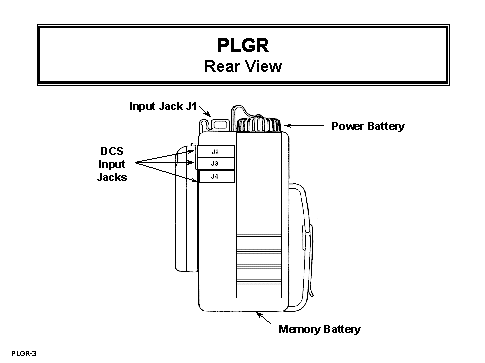
PLGR Face REMOVE VGT PLGR-3 AND SHOW VGT PLGR 4, PLGR - Front View.
HERE YOU SEE THE PLGR FACE.
DATA ARE DISPLAYED IN SEVERAL FORMATS ON THE SCREEN. THE FORMAT DEPENDS ON THE TYPE OF DATA AND THE OPERATION BEING PERFORMED. A DATA DISPLAY IS MADE OF SEVERAL FIELDS. SOME OF THE FIELDS ARE FOR DISPLAY ONLY. THE USER CAN CHANGE THE VALUE OR OPTION IN OTHER FIELDS.
THE KEYPAD HAS TWELVE KEYS WHICH CONTROL PLGR OPERATIONS. THESE
KEYS PROVIDE THE CAPABILITY TO PERFORMING THE FOLLOWING
FUNCTIONS:
· ON AND OFF
· SCREEN BRIGHTNESS
· SELECTING THE DISPLAY FOR VIEW
· NAVIGATION
· ENTERING DATA
· SELECTING USER OPTIONS
WE WILL PERFORM SOME OF THESE FUNCTIONS AND DESCRIBE THE USE OF THE KEYPAD.
REMOVE VGT PLGR-4.
VGT PLGR-4
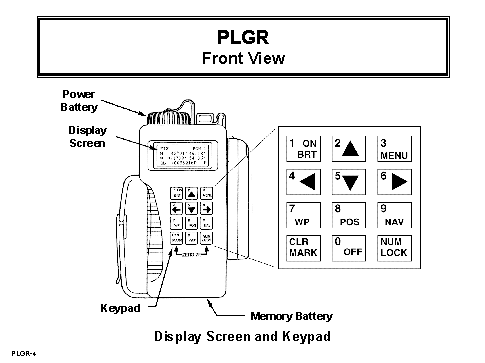
ON Sequence SHOW VGT PLGR-5, PLGR - On Sequence.
WHEN THE PLGR IS TURNED ON, A SEQUENCE OF DISPLAYS APPEARS:
· A DISPLAY SHOWS A COPYRIGHT NOTICE AND THE SOFTWARE AND
HARDWARE VERSION NUMBERS.
REMOVE VGT PLGR-5.
VGT PLGR-5
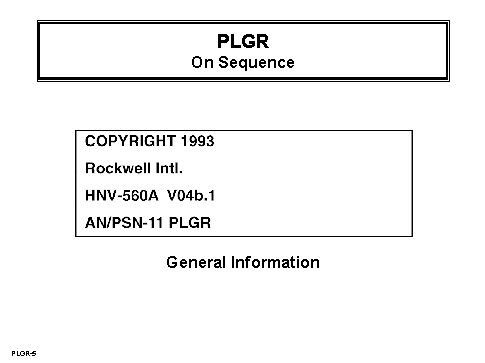
ON Sequence, SHOW VGT PLGR 6, PLGR - On Sequence, Continued.
Continued
FOLLOWING THE COPYRIGHT NOTICE DISPLAY, THE SELF-TEST BEGINS. THE TEST IS COMPLETED IN A FEW SECONDS, AND THE TEST RESULTS AND BATTERY STATUS SHOW ON THE DISPLAY SCREEN.
A POSITION DISPLAY SHOWS THE LAST POSITION RECORDED BY THE PLGR BEFORE BEING TURNED OFF. OLD, ON LINE 1, IS DISPLAYED UNTIL THE PLGR COMPUTES A NEW POSITION.
REMOVE VGT PLGR-6.
VGT PLGR-6

ELO 2 The second ELO for this lesson is:
|
Action |
List the PLGR setup and operating procedures, |
|
Condition |
given the materials presented in this lesson, |
|
Standard |
and successfully complete the checks-on-learning. |
Position Display SHOW VGT PLGR-7, PLGR - Position Display.
THE POSITION DISPLAY CONSISTS OF THREE PAGES, THE FIRST TWO OF WHICH ARE SHOWN ON THIS VGT.
· THE CURRENT POSITION DISPLAY SHOWS THE OPERATING MODE AND
POSITION ERROR ON LINE 1. THE ZONE NUMBER AND ZONE LETTER ARE ON
LINE 2. LINE 3 REFLECTS THE GRID SQUARE AND COORDINATES. LINE 4
SHOWS THE ELEVATION AND REFERENCE.
· THE TIME, DATE, AND GROUND SPEED DISPLAY SHOWS THE TIME AND TIME
ERROR ON LINE 1. LINE 2 REFLECTS THE DATE AND DAY OF THE WEEK. THE
GROUND TRACK IS SHOWN ON LINE 3, AND LINE 4 SHOWS THE GROUND
SPEED.
REMOVE VGT PLGR-7.
VGT PLGR-7

Position SHOW VGT PLGR-8, PLGR - Position Display, Continued.
Display,
Continued
· THIS VGT SHOWS THE THIRD POSITION-DISPLAY PAGE--SATELLITE USAGE.
LINE 1 SHOWS THE SATELLITES "TRACKED" AND SATELLITES "SEARCHED"
FOR. LINE 2 REFLECTS THE SATELLITE IDENTIFIER (ID) NUMBER FOR EACH
SATELLITE TRACKED (LEFT OF THE /) OR SEARCHED FOR (RIGHT OF THE /).
LINE 3 SHOWS THOSE SATELLITES THAT ARE VISIBLE AND THOSE VISIBLE
SATELLITES THAT ARE IN GOOD HEALTH. THE AGE OF THE ALMANAC DATA
IS SHOWN ON LINE 4 (MMDAY = AGE OF ALMANAC IN DAYS). "A ‘V’ ON ITS
SIDE, 99 DAY" MEANS ALMANAC DATA ARE MORE THAN 99 DAYS OLD. "1 DAY"
MEANS ALMANAC DATA ARE LESS THAN 24 HOURS OLD. "NO ALMANAC"
MEANS ALMANAC DATA ARE EITHER NOT AVAILABLE OR ARE INCOMPLETE.
REMOVE VGT PLGR-8.
VGT PLGR-8

Keypad Map SHOW VGT PLGR-9, PLGR - Keypad Map and Zeroize.
and Zeroize
THE KEYPAD MAP IS USED TO FIND A KEY IN THE DARK SINCE THE KEYPAD IS NOT BACKLIT. HOLD DOWN THE ON/BRT AND MENU KEYS. THIS ACTION SHOWS THE KEYPAD MAP ON THE DISPLAY.
PRESSING THE CLR/MARK AND NUM LOCK KEYS AT THE SAME TIME BRINGS UP THE ZEROIZE DISPLAY. TWO CHOICES ARE AVAILABLE. PRESS THE ON KEY TO CANCEL THE ZEROIZE AND RETURN TO THE PREVIOUS DISPLAY. PRESS THE OFF KEY TO DESTROY ALL DATA IN THE PLGR. THIS WILL ALSO TERMINATE ALL NAVIGATION FUNCTIONS.
REMOVE VGT PLGR-9.
VGT PLGR-9

Menu Key SHOW VGT PLGR-10, PLGR - Menu Key.
PRESSING THE MENU KEY DISPLAYS THE SYSTEM MENU AND TWO DISPLAY PAGES. AT ON AND THE FIRST TIME MENU IS SELECTED, THE CURSOR COMES UP ON STATUS.
PAGE 1:
· STATUS - PROVIDES SYSTEM, BATTERY, ANTENNA, SATELLITE, AND OTHER
INFORMATION.
· SETUP - ALLOWS THE USER TO SELECT OPERATING MODE, COORDINATE
SYSTEM UNITS, AND OTHER OPERATING AND DISPLAY PARAMETERS.
· INIT - ALLOWS THE USER TO INITIALIZE POSITION, TIME, DATE, USER-DEFINED
DATA, AND CRYPTO INFORMATION.
· TEST - ALLOWS THE USER TO COMMAND THE PLGR SELF-TEST.
· HELP - BRINGS UP THE HELP DISPLAY.
PAGE 2:
· DATA-XFR - ALLOWS TRANSFER OF SETUP, TIME, WAYPOINT, AND SATELLITE
DATA TO ANOTHER PLGR.
· SV-SEL - ALLOWS THE USER TO INCLUDE OR REMOVE INDIVIDUAL
SATELLITES FOR USE BY THE PLGR.
· DOP-CALC - USED TO COMMAND THE PLGR TO CALCULATE THE BEST
SATELLITE GEOMETRY FOR A TIME PERIOD.
· ALERTS - PROVIDES FOR SETUP AND CONTROL OF CORRIDOR, POSITION
ERROR, AND BUFFER ALERTS.
· SINCGARS - ALLOWS THE USER TO LOAD TIME-FILL DATA INTO
SINCGARS-COMPATIBLE RADIOS.
· KOI-18 - ALLOWS THE USER TO LOAD CRYPTO KEY DATA VIA A KOI-18
COMMUNICATIONS SECURITY DEVICE.
· CRYPTO - PROVIDES ACCESS TO CRYPTO ENTRY, STATUS, AND ZEROIZE
DISPLAYS.
REMOVE VGT PLGR-10.
VGT PLGR-10

On-Line Help SHOW VGT PLGR-11, PLGR - On-Line Help.
PRESSING THE LEFT AND RIGHT ARROW KEYS AT THE SAME TIME BRINGS UP THE ON-LINE HELP DISPLAYS. THIRTEEN PAGES OF INSTRUCTIONS TO USE THE PLGR ARE AVAILABLE. TO EXIT THE HELP DISPLAY, MOVE THE CURSOR TO THE EXIT FIELD AND ACTIVATE.
REMOVE VGT PLGR-11.
VGT PLGR-11

Sample Help SHOW VGT PLGR-12, PLGR - On-Line Help, Continued.
Displays
ONCE IN ON-LINE HELP, PRESS THE UP OR DOWN ARROW KEY TO SCROLL THROUGH THE HELP DISPLAY PAGES. THIS VGT SHOWS SAMPLE HELP DISPLAYS.
REMOVE VGT PLGR-12.
VGT PLGR-12

Self-Test SHOW VGT PLGR-13, PLGR - Self-Test.
THE PLGR WILL PERFORM A THOROUGH SELF-TEST TO BE SURE IT IS WORKING PROPERLY. TO ACTIVATE THIS TEST, PRESS THE MENU KEY TO BRING UP THE MENU DISPLAY. THE MENU KEY MAY HAVE TO BE PRESSED TWICE TO BRING UP THE MENU DISPLAY PAGE CONTAINING THE TEST FIELD. SELECT THE TEST FIELD, THEN PRESS THE UP OR DOWN ARROW KEY TO BRING UP THE TEST DISPLAY. THE TEST DISPLAY COMES UP WITH THE CURSOR ON THE QUIT FIELD. SELECT THE ACTIVATE FIELD TO START SELF-TEST. FOLLOW INSTRUCTIONS ON THE DISPLAY SCREENS. ACTIVATE THE QUIT FIELD TO RETURN TO THE MENU DISPLAY. WHEN THE SELF-TEST COMPLETES, THE UNIT AUTOMATICALLY CHANGES TO STANDBY MODE.
REMOVE VGT PLGR-13.
VGT PLGR-13

Sample SHOW VGT PLGR-14, PLGR - Warnings.
Warnings
IN THE SELF-TEST, THE PLGR MAY PROVIDE WARNINGS IN A NUMBER OF AREAS OR FUNCTIONS. THIS VGT SHOWS SAMPLE PLGR WARNING DISPLAY SCREENS.
WHEN ONE OF THESE WARNINGS DISPLAYS, YOU PRESS THE UP OR DOWN ARROW KEY TO ACKNOWLEDGE THE MESSAGE.
REMOVE VGT PLGR-14.
VGT PLGR-14

Setup SHOW VGT PLGR-15, PLGR - Initiating Setup.
THE SETUP DISPLAY IS ACCESSED FROM THE FIRST MENU PAGE. PRESS THE MENU KEY TO BRING UP THE MENU DISPLAY, AND THEN SELECT THE SETUP FIELD. THE MENU DISPLAY COMES UP WITH THE CURSOR ON THE LAST-SELECTED FIELD. PRESS THE UP OR DOWN ARROW TO BRING UP THE SETUP DISPLAY. THE FIRST PAGE OF THE SETUP DISPLAY COMES UP WITH THE CURSOR ON THE PAGING FIELD. USE THE UP OR DOWN ARROW KEY TO SCROLL THROUGH THE SEVEN PAGES OF THE SETUP DISPLAY.
REMOVE VGT PLGR-15.
VGT PLGR-15

Operating SHOW VGT PLGR-16, PLGR - Operating Modes.
Modes
PAGE ONE OF SETUP REQUIRES THE SELECTION OF THE OPERATING MODE AND SATELLITE SIGNAL TYPE. THERE ARE SIX OPERATING MODES:
· CONT - CONTINUOUS
· FIX - QUICK FIX
· AVG - AVERAGING
· TIME - TIME ONLY
· STBY - STANDBY
· TNG - TRAINING
WE WILL DISCUSS EACH OF THESE MODES.
REMOVE VGT PLGR-16.
VGT PLGR-16

Operating SHOW VGT PLGR-17, Operating Modes, Continued.
Modes,
Continued
IN CONT, OR CONTINUOUS, MODE, THE PLGR COMPUTES YOUR POSITION AND VELOCITY AS IT ACQUIRES AND TRACKS UP TO FIVE SATELLITES. THIS USES THE MOST POWER, AND YOUR PLGR DEFAULTS TO CONT WHEN IT’S CONNECTED TO EXTERNAL POWER. YOU MAY NEED MORE THAN ONE BATTERY FOR A MISSION IF YOU SELECT THIS MODE AND ARE POWERED BY BATTERY ALONE. DURING A COLD START, USE CONT MODE UNTIL THE PLGR:
· ACQUIRES AN ALMANAC;
· OBTAINS A CURRENT TIME, POSITION, ALTITUDE, AND SPEED; AND
· ACHIEVES THE DESIRED ACCURACY.
YOU SHOULD USE THE CONT MODE WHEN THE PLGR IS POWERED BY YOUR VEHICLE POWER.
IN FIX MODE, THE PLGR WILL AUTOMATICALLY CHANGE TO STANDBY (STBY) MODE AFTER IT:
· DETERMINES PRESENT POSITION
· REACHES AUTOMATIC TIMEOUT
THE PLGR DOES NOT TRACK SATELLITES WHEN IN STANDBY MODE, SO LESS BATTERY POWER IS USED. WHEN THE PLGR IS POWERED BY BATTERY ALONE, THE FIX MODE IS SELECTED AUTOMATICALLY. YOU SHOULD USE THE FIX MODE DURING DISMOUNTED OPERATIONS.
REMOVE VGT PLGR-17.
VGT PLGR-17

Operating SHOW VGT PLGR-18, PLGR - Operating Modes, Continued.
Modes,
Continued
USE THE AVG, OR AVERAGING, MODE WHEN YOU REQUIRE AN ACCURATE POSITION READING. FOR BEST ACCURACY:
· DO NOT MOVE THE RECEIVER WHILE IN AVG MODE.
· ALLOW THE RECEIVER TO REMAIN ON FOR 15 MINUTES OR LONGER,
DEPENDING ON THE DESIRED ACCURACY LEVEL.
IF THE ANTENNA IS MASKED AND YOU CAN’T MOVE TO A BETTER LOCATION, USING AVG FOR 5 TO 10 MINUTES WILL IMPROVE ACCURACY.
USE TIME MODE WHEN ONE PULSE PER SECOND (1PPS), SINCGARS, OR HAVE QUICK FUNCTIONS ARE THE ONLY OUTPUTS REQUIRED. BEFORE SELECTING TIME MAKE SURE THE RECEIVER HAS ACQUIRED SATELLITES--OR THAT YOU HAVE ENTERED YOUR PRESENT POSITION. THE PLGR TRACKS UP TO FIVE SATELLITES IN TIME MODE, AND YOU NEED ONLY ONE FOR ACCEPTABLE ACCURACY.
REMOVE VGT PLGR-18.
VGT PLGR-18

Operating SHOW VGT PLGR-19, PLGR - Operating Modes, Continued.
Modes,
Continued
IN STBY, OR STANDBY, MODE THE PLGR ACCEPTS NEW INPUTS AND UPDATES DISPLAYS, BUT IT DOES NOT ACQUIRE OR TRACK SATELLITES. THE STBY MODE REQUIRES FAR LESS POWER, THUS EXTENDING BATTERY LIFE WHEN USING INTERNAL PLGR POWER. OPERATING IN STBY ALSO REDUCES BATTERY CONSUMPTION WHEN TRANSFERRING WAYPOINTS OR ALMANAC INFORMATION.
THE TNG, OR TRAINING, MODE HAS PRE-STORED, OR CANNED, POSITION AND NAVIGATION DATA FOR USE WITH THE OPERATION AND MAINTENANCE MANUAL TUTORIAL. THE TNG MODE WILL NOT ACQUIRE OR TRACK SATELLITES.
REMOVE VGT PLGR-19.
VGT PLGR-19

Setup, Page 1 SHOW VGT PLGR-20, PLGR - Setup - Page 1.
THE LAST ITEM ON SETUP PAGE 1 IS THE SATELLITE SIGNAL TYPE (SV-TYPE). THE SV-TYPE SHOULD BE SET TO MIXED. THIS ALLOWS THE PLGR TO TRACK COURSE ACQUISITION CODE P OR Y.
· P CODE IS USED BY NAVIGATION SETS TO PERFORM PRECISE NAVIGATION
CALCULATIONS.
· Y-CODE IS AN ENCRYPTED P CODE. CRYPTO MUST BE INSTALLED FOR ALL-Y
OPERATIONS. YOU SHOULD CHANGE TO ALL-Y WHEN DIRECTED BY YOUR
COMMANDER OR OTHER HIGHER AUTHORITY.
THE RECOMMENDED SOLUTION FOR PAGE ONE SETUP IS SHOWN HERE.
REMOVE VGT PLGR-20.
VGT PLGR-20

Setup, Page 2 SHOW VGT PLGR-21, PLGR - Setup - Page 2.
PAGE 2 OF SETUP ESTABLISHES UNIT AND REFERENCE SYSTEMS. SEVERAL COORDINATE SYSTEMS CAN BE SELECTED. YOU SHOULD CHOOSE THE SYSTEM THAT AGREES WITH YOUR MAP:
· MGRS-NEW/OLD - USE WITH MILITARY GRID REFERENCE SYSTEM (MGRS)
MAPS
· L/L-DM ( OR L/L-DS) - USE WITH MARITIME OR AVIATION CHARTS
· UTM/UPS - USE WITH MERCATOR OR POLAR STEREOGRAPH MAPS
· BNG AND ITMG - USE WITH UNIQUE DATA, OGB-M (BRITISH NATIONAL GRID)
AND IRL (IRISH TRANSVERSE MERCATOR GRID) MAPS, RESPECTIVELY
THREE OPTIONS ARE AVAILABLE FOR DISTANCE AND VELOCITY:
· METRIC IS NORMALLY USED WITH MILITARY GRID REFERENCE SYSTEM
MAPS.
· NAUTICAL IS USED FOR NAUTICAL OR MARITIME CHARTS.
· ENGLISH IS USED FOR CIVILIAN ROAD MAPS OR BRITISH NATIONAL GRID OR
IRISH TRANSVERSE MERCATOR GRID MAPS.
REMOVE VGT PLGR-21.
VGT PLGR-21

Setup, Page 2, SHOW VGT PLGR-22, PLGR - Setup - Page 2, Continued.
Continued
THE LAST THREE DATA ITEMS ON PAGE 2 OF SETUP ARE ELEVATION UNITS, ELEVATION REFERENCES, AND NORTH REFERENCES.
· ELEVATION UNITS CAN BE METERS OR FEET. THESE UNITS MUST AGREE WITH
YOUR MISSION AND MAPS.
· ELEVATION REFERENCE PROVIDES TWO OPTIONS:
· DTM - MAP DATUM
· MSL - MEAN SEA LEVEL
THE REFERENCE YOU SELECT MUST AGREE WITH THE
VERTICAL DATUM ON YOUR MAPS. MEAN SEA LEVEL IS THE COMMONLY USED REFERENCE.
· NORTH REFERENCES CAN BE:
· TRUE NORTH
· GRID NORTH
· MAGNETIC NORTH.
THE MISSION AND MAP OR CHART WILL DICTATE THIS SELECTION. FOR EXAMPLE, WHEN USING A COMPASS TO DETERMINE BEARING, YOU CAN SELECT MAG AND ENTER THE VALUE WITHOUT CONVERTING IT TO GRID NORTH. LATER, IF THE READOUT IS REQUIRED IN GRID OR TRUE NORTH, SELECT GRID OR TRUE AND THE PLGR WILL CONVERT IT FOR YOU.
REMOVE VGT PLGR-22.
VGT PLGR-22

Setup, Page 2, SHOW VGT PLGR-23, PLGR - Setup - Page 2, Continued.
Continued
THE RECOMMENDED SOLUTION FOR PAGE 2 OF SETUP IS SHOWN HERE.
REMOVE VGT PLGR-23.
VGT PLGR-23

Setup, Page 3 SHOW VGT PLGR-24, PLGR - Setup - Page 3.
MAGNETIC VARIATION, OR MVAR, IS THE ANGULAR DIFFERENCE BETWEEN MAGNETIC NORTH AND TRUE NORTH. THIS PAGE OF SETUP REQUIRES YOU TO SELECT THE MVAR VALUE STORED IN THE PLGR OR ENTER A VALUE THAT MATCHES YOUR MAP. THERE ARE THREE CHOICES:
· CALCULATED (CALC) USES THE MVAR VALUE STORED IN THE PLGR’S
PERMANENT MEMORY.
· ENTER ALLOWS YOU TO ENTER THE MVAR VALUE.
· WAYPOINT (WP) USES THE MVAR VALUE STORED FOR THE DESTINATION
WAYPOINT.
THIS IS THE RECOMMENDED SOLUTION.
REMOVE VGT PLGR-24.
VGT PLGR-24

Setup, Page 4 SHOW VGT PLGR-25, PLGR - Setup - Page 4.
PAGE 4 OF SETUP PROVIDES OPTIONS TO CUSTOMIZE THE DISPLAY FOR ELEVATION CALCULATION, TIME, AND ERROR.
THE ELEVATION CALCULATIONS MAY BE AUTOMATIC OR MANUAL.
· AUTOMATIC CAUSES THE EL FIELD ON PAGE 1, LINE 4 OF THE POS DISPLAY TO
BE UPDATED EACH TIME THE PLGR CALCULATES A NEW POSITION.
· MANUAL REQUIRES YOU TO ENTER AN ELEVATION ON PAGE 1, LINE 4 OF THE
POS DISPLAY. USE THIS OPTION IF THE RECEIVER IS TRACKING 3 OR FEWER
SATELLITES.
THE TIME DISPLAY FORMAT MAY BE ZULU OR LOCAL.
· ZULU IS THE STANDARD MILITARY TIME FORMAT. USE ZULU UNLESS
DIRECTED OTHERWISE.
· IF YOU SELECT LOCAL, YOU ENTER THE TIME ZONE OFFSET FROM ZULU.
ENTER OFFSET TO THE WEST AS MINUS, TO THE EAST AS PLUS.
ERROR DISPLAY FORMATS ARE:
· ESTIMATED POSITIONAL ERROR IS DISPLAYED IN METERS/KILOMETERS,
FEET/MILES, YARDS/NAUTICAL MILES.
· FIGURE OF MERIT IS A RELATIVE VALUE RANGING FROM 1 TO 9, WITH 1 THE
BEST (FIGURE OF MERIT OF 1 PROVIDES AN ACCURACY OF 25 METERS OR
LESS).
· TIME ESTIMATED ERROR IS DISPLAYED IN NANOSECONDS, MICROSECONDS,
OR MILLISECONDS.
· TIME FIGURE OF MERIT RANGES FROM 1 TO 9 WITH 1 THE BEST.
THIS VGT SHOWS THE RECOMMENDED SELECTIONS FOR ELEVATION CALCULATION, TIME, AND ESTIMATED ERROR.
REMOVE VGT PLGR-25.
VGT PLGR-25

Setup, Page 5 SHOW VGT PLGR-26, PLGR - Setup - Page 5.
THE OPTIONS FOR PAGE 5 OF SETUP ARE DATUM SELECTION AND AUTOMATIC OFF TIMER.
· DATUM - MILITARY MAPS USE A SYSTEM OF COMMON REFERENCE CALLED A
DATUM. A DATUM IS A SURVEYED LINE OR POINT THAT ENSURES ALL MAPS
WITHIN A SERIES CORRECTLY MATCH WHEN PLACED EDGE-TO-EDGE. THE
PLGR HAS 49 DATUMS STORED IN PERMANENT MEMORY. THE PLGR CAN
HAVE TWO USER-DEFINED DATUMS TO ACCOMMODATE NON-STANDARD
MAPS. YOU ENTER THE SELECTED DATUM IN THE DTM FIELD ON PAGE 5.
· AUTOMATIC-OFF TIMER - LINE 4 OF PAGE 5 ALLOWS YOU TO SELECT THE
DURATION FOR THE AUTOMATIC-OFF TIMER. THE THREE OPTIONS ARE 15
SECONDS, 5 MINUTES, AND 20 MINUTES. THIS FEATURE CONSERVES POWER
WHEN A BATTERY IS THE MAIN POWER SOURCE.
THIS VGT SHOWS THE RECOMMEND SELECTIONS.
REMOVE VGT PLGR-26.
VGT PLGR-26

Setup, Page 6 SHOW VGT PLGR-27, PLGR - Setup - Page 6.
THE SELECTIONS ON PAGE 6 OF THE SETUP CONTROL THE J2 SERIAL INPUT/OUTPUT AND HAVE QUICK AND 1PPS.
· THE J2 SERIAL INPUT/OUTPUT PORT ENTRY CONTROLS SERIAL
COMMUNICATIONS WITH OPTIONS OF STANDARD OR INSTRUMENTATION.
SELECT STANDARD UNLESS DIRECTED OTHERWISE. WITH STANDARD, THE
PLGR COMMUNICATES AT 9600 BIT PER SECOND WITH ANOTHER PLGR OR
PERSONAL COMPUTER USING A PLGR-TO-PLGR OR PLGR-TO-PC CABLE. IN THE
INSTRUMENTATION SETTING, THE SERIAL COMMUNICATIONS ARE MORE
RAPID.
· HAVE QUICK AND 1PPS SHOULD BE OFF. THE PLGR PROVIDES EXACT TIME
INFORMATION IN THE HAVE QUICK FORMAT. THE IPPS FORMAT IS NOT
CURRENTLY USED, SO THIS FEATURE SHOULD REMAIN OFF.
THIS VGT SHOWS THE RECOMMEND SELECTIONS FOR PAGE 6 OF SETUP.
REMOVE VGT PLGR-27.
VGT PLGR-27
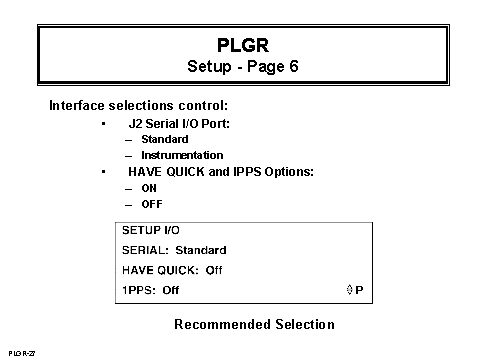
Setup, Page 7 SHOW VGT PLGR-28, PLGR - Setup - Page 7.
THE AUTOMARK FEATURE PERIODICALLY WAKES THE PLGR UP TO TAKE A POSITION FIX, STORE IT AS A WAYPOINT, AND RETURN TO THE MODE OF OPERATION IT WAS IN. THIS FEATURE IS USEFUL FOR RECORDING POSITIONS AT REGULAR INTERVALS--DURING A NIGHT RECONNAISSANCE OR VEHICLE CONVOY, FOR EXAMPLE.
THE OPTIONS ON LINES 1 THROUGH 4 OF PAGE 7, SETUP ARE:
· LINE 1 - IDENTIFIES THE FUNCTION.
· LINE 2 - AUTOMARK - OPTIONS ARE OFF, ONCE, AND REPEAT. IF ONCE IS
SELECTED, THE PLGR WILL WAKE UP (EVEN IF OFF), TAKE A POSITION FIX,
AND STORE IT. IF REPEAT IS SELECTED, THE PLGR ENTERS THE AUTOMARK
SEQUENCE AT THE SELECTED TIME, DEPENDING ON THE NUMBER OF
WAYPOINTS AND THE SELECTED INTERVAL, TO CONTINUE THE AUTOMARK
CYCLE.
· LINE 3 - THE TIME FIELD LETS YOU SELECT THE TIME TO START THE
AUTOMARK SEQUENCE . THE VALUE REMAINS IN THIS FIELD UNTIL CHANGED.
THE NEW VALUE MUST BE LESS THAN 24 HOURS FROM THE CURRENT TIME.
· LINE 4 - THE REPEAT FIELD PERMITS SELECTION OF THE INTERVAL BETWEEN
EACH AUTOMARK SEQUENCE. THE SEQUENCE MUST BE ENTERED IN HOURS
AND MINUTES. THE MINIMUM INTERVAL IS 5 MINUTES--THE MAXIMUM IS 24
HOURS. IF YOU SELECT ONCE ON LINE 2, THEN AN INTERVAL CANNOT BE
ENTERED.
THIS VGT SHOWS A REPRESENTATIVE SELECTION.
REMOVE VGT PLGR-28.
VGT PLGR-28

ELO 3 The third ELO for this lesson is:
|
Action |
Enter and clear waypoints, |
|
Condition |
given the material presented in this lesson, |
|
Standard |
and successfully complete the checks-on-learning. |
Waypoint SHOW VGT PLGR-29, PLGR - Waypoint Operations.
Operations
A WAYPOINT IS DESCRIBED BY MAP COORDINATES OR A PHYSICAL LOCATION. YOU CAN ENTER WAYPOINTS IN THE PLGR IN BOTH WAYS. YOU CAN ALSO ENTER WAYPOINTS BY RANGE, AZIMUTH, AND ELEVATION FROM YOUR PRESENT POSITION.
YOU CAN USE CLEAR WAYPOINTS TO REMOVE RESTRICTED OR CLASSIFIED WAYPOINTS FROM THE PLGR. ZEROIZE WILL ALSO DO THIS, BUT SHOULD BE USED ONLY IN AN EMERGENCY.
YOU ENTER THE WAYPOINT DISPLAY BY PRESSING THE WAYPOINT KEY (NUMBER 7). SELECT CLEAR WHICH WILL TAKE YOU TO THE CLEAR DISPLAY SCREEN.
· ON LINE 1 ENTER A VALUE FROM 01 TO 99 OR SCROLL IN A VALUE AT FROM
WAYPOINT.
· ON LINE 2, ENTER A VALUE 01 TO 99. IF YOU CLEAR ONLY ONE WAYPOINT,
ENTER ITS VALUE IN BOTH FROM AND TO.
· ON LINE 4, SELECT ACTIVATE TO CLEAR WAYPOINTS AND THE DISPLAY WILL
RETURN TO THE WAYPOINT MENU. IF YOU CHANGE YOUR MIND, SELECT QUIT
AND THE CLEAR WILL NOT BE PERFORMED. THE DISPLAY WILL RETURN TO
THE WAYPOINT MENU.
VGT PLGR-29
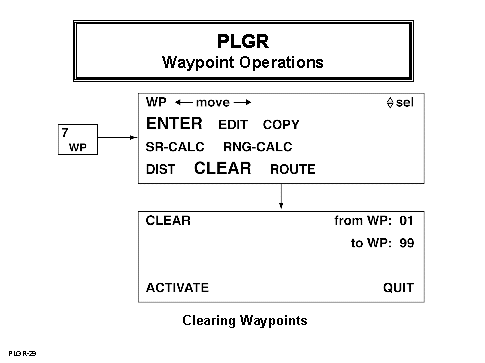
Enter and Edit REMOVE VGT PLGR-29 AND SHOW VGT PLGR-30, PLGR - Waypoint Operations.
Waypoints
THE ENTER AND EDIT FEATURES USE IDENTICAL DISPLAYS. THESE DISPLAYS COVER TWO PAGES:
PAGE 1:
· LINE 1 - CONTAINS TWO FIELDS:
· WP-nn - WAYPOINT NUMBER (01-99). THE PRESENT POSITION IS WAYPOINT 00
AND CANNOT BE EDITED.
· WP LABEL -A LABEL OF 1-10 ALPHA-NUMERIC CHARACTERS CAN BE ENTERed
OR EDITed BY SCROLLING EACH CHARACTER INDIVIDUALLY. INITIALLY,
THE ENTER WAYPOINT FIELD DISPLAYS THE LOWEST UNUSED WAYPOINT
NUMBER, AND THE EDIT WAYPOINT FIELD DISPLAYS THE LOWEST
NUMBERED WAYPOINT. YOU CAN ACCEPT OR SELECT A NUMBER BY
MOVING THE CURSOR TO THE NUMBER FIELD AND ENTERING YOUR
NUMBER WITH THE KEYPAD WHILE IN NUMERIC MODE.
· LINES 2 AND 3 CONTAIN RELATED COORDINATE SYSTEM FIELDS. THE FORMAT
FOR THESE FIELDS DEPENDS ON THE COORDINATE SYSTEM SELECTED AT
SETUP.
· IF MILITARY GRID REFERENCE SYSTEM (MGRS) WAS SELECTED:
· LINE 2 DISPLAYS:
ZONE NUMBER -VALUE FOUND IN MAP MARGIN.
GRID ZONE DESIGNATION - VALUE FOUND IN MAP MARGIN.
COORDINATE SYSTEM NAME - NAME OF SYSTEM CHOSEN IN SETUP.
· LINE 3 DISPLAYS:
100,000 METER SQUARE - VALUE FOUND IN MAP MARGIN.
EASTING NUMBER - 5 DIGIT NUMBER FOUND ON MAP.
NORTHING NUMBER - 5 DIGIT NUMBER FOUND ON MAP.
· IF UTM/UPS WAS SELECTED:
· LINE 2 DISPLAYS:
ZONE NUMBER - VALUE FOUND IN MAP MARGIN.
GRID ZONE DESIGNATION - VALUE FROM MAP MARGIN.
COORDINATE SYSTEM NAME - NAME OF SYSTEM CHOSEN IN SETUP.
· LINE 3 DISPLAYS:
EASTING NUMBER -5 DIGIT NUMBER FOUND ON MAP.
NORTHING NUMBER - 5 DIGIT NUMBER FOUND ON MAP.
· IF LAT/LONG WAS SELECTED:
· LINE 2 DISPLAYS:
LATITUDE - ENTERED (OR EDITED) AS:
"N" OR "S" TO THOUSANDTHS OF MINUTES, OR
"N" OR "S" TO HUNDREDTHS OF SECONDS.
· LINE 3 DISPLAYS:
LONGITUDE - ENTERED (OR EDITED) AS:
"E" OR "W" AND IN THE SAME TERMS (DEGREES, MINUTES, SECONDS, ETC)
AS "N" OR "S," ABOVE.
· LINE 4 CONTAINS OPTIONS FOR ELEVATION, ELEVATION REFERENCE,AND
CLEAR. THE ELEVATION IS NOT REQUIRED WHEN ENTERING (OR EDITING) A
WAYPOINT. THE PLGR ACCEPTS ELEVATION VALUES IN THE RANGE
-9999 TO +99999. THE UNIT OF MEASURE IS DETERMINED AT SETUP.
THE ELEVATION FIELD INITIALLY DISPLAYS "NO EL." HIGHLIGHT THE
FIELD AND PRESS THE UP OR DOWN
ARROW TO DISPLAY A VALUE OF +00000. YOU CAN ENTER (OR EDIT) THE
NUMERIC VALUE, OR SCROLL IN EACH DIGIT. THE ELEVATION
REFERENCE IS DETERMINED AT SETUP. "D" = DATUM, AND BLANK =
MEAN SEA LEVEL (MSL). MOST DATUMS ARE REFERENCED TO MEAN SEA
LEVEL.
· CLEAR ALLOWS YOU TO UNDO ALL ENTERED VALUES AND RETURN TO THE
ONES INITIALLY DISPLAYED WHEN YOU ACCESSED THE PAGE.
REMOVE VGT PLGR-30.
VGT PLGR-30
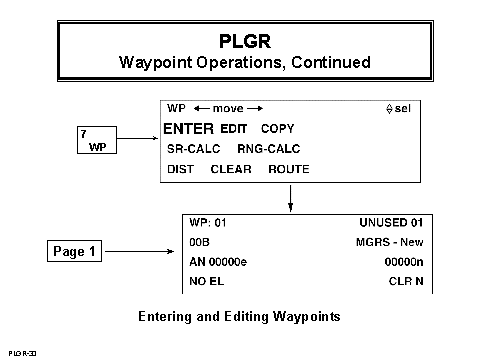
Enter and Edit SHOW VGT PLGR-31, PLGR - Waypoint Operations, Continued.
Waypoints,
Continued
THIS VGT SHOWS PAGE 2:
· LINE 1 CONTAINS TWO FIELDS
· WP-nn - WAYPOINT NUMBER--SAME AS PAGE 1.
· DTM:XXXX - DATUM IDENTIFICATION (ID). THIS DATUM IS SELECTED
DURING SETUP . THE DATUM ID OF THE WAYPOINT BEING ENTERed OR
EDITed MUST MATCH THE DATUM OF THE MAP IT IS FROM.
· LINE 2 CONTAINS THE HORIZONTAL DATUM NAME THAT MATCHES THE
DATUM ID IN LINE 1.
· LINE 3 CONTAINS THE MAGNETIC VARIATION:
· "MVAR:NO mvar" OR "MVAR:xnnn.no - WHEN ENTERing OR EDITing THIS FIELD
IT DISPLAYS "NO MVAR," WHICH MEANS THE WAYPOINT WILL USE THE
MVAR SELECTED DURING SETUP. IF WAYPOINT MAP DATUM IS CHANGED,
YOU MUST ALSO ENTER THE MAGNETIC VARIATIONASSOCIATED WITH THAT
MAP DATUM. TO ENTER OR EDIT THE MVAR, MOVE CURSOR TO "NO MVAR"
FIELD AND SELECT IT WITH AN UP OR DOWN ARROW. THE FIELD NOW
DISPLAYS "E000.0o." SELECT EITHER "E" OR "W." INPUT THE NUMERIC
VALUE VIA KEYPAD OR SCROLL.
· LINE 4 CONTAINS TWO FIELDS:
· COORDINATE FORMAT - WHEN YOU ENTER OR EDIT THIS FIELD, THE
DISPLAY SHOWS THE COORDINATE FORMAT SELECTED AT SETUP. IF THIS
WAYPOINT IS FROM A MAP WITH A DIFFERENT COORDINATE FORMAT,
SCROLL TO THE CORRESPONDING FORMAT.
· CLR - CLEAR RETURNS YOU TO THE VALUES WHEN THE PAGE WAS FIRST
VIEWED.
REMOVE VGT PLGR-31.
VGT PLGR-31

SECTION IV. SUMMARY
Review/ DURING THIS LESSON YOU RECEIVED REFRESHER TRAINING CONCERNING
Summary of THE PROCEDURES TO SETUP AND ENTER WAYPOINTS IN THE PLGR FOR
Lesson USE IN CONJUNCTION WITH THE BFV-ODS DIGITAL COMPASS SYSTEM.
YOU SHOULD STUDY YOUR SOLDIER’S GUIDE FOR THE PLGR AND THE PLGR OPERATIONS AND MAINTENANCE MANUAL (TM 11-5825-291-13) TO BECOME PROFICIENT WITH THE PLGR IN A FIELD ENVIRONMENT.
Check on ARE THERE ANY QUESTIONS ON THE MATERIAL WE HAVE COVERED?
Learning
NOTE: Answer questions posed by the students before moving on.
Check on SHOW VGT PLGR-32, PLGR Check on Learning.
Learning,
Continued
THE FOLLOWING QUESTIONS WILL CHECK YOUR GRASP OF THE MATERIAL PRESENTED IN THIS LESSON.
DOES THE PLGR AUTOMATICALLY DO A BIT-TEST WHEN TURNED ON? TRUE OR FALSE.
NOTE: Allow the students a few minutes to offer their answers, then tell them the
correct answer is "TRUE."
REMOVE VGT PLGR-32.
VGT PLGR-32

Check on SHOW VGT PLGR-33, PLGR Check on Learning, Continued.
Learning,
Continued
HOW IS THE PLGR KEYBOARD TESTED?
NOTE: Allow the students a few minutes to offer their answers, then tell
them the correct answer is "B."
REMOVE VGT PLGR-33.
VGT PLGR-33

Check on SHOW VGT PLGR-34.
Learning,
Continued
WHAT ARE THE MAXIMUM NUMBER OF WAYPOINTS THE PLGR CAN STORE?
NOTE: Allow the students a few minutes to offer their answers, then tell
them the correct answer is "B."
REMOVE VGT PLGR-34.
VGT PLGR-34

Check on SHOW VGT PLGR-35, PLGR Check on Learning, Continued.
Learning,
Continued
HOW DO YOU ENTER THE WAYPOINT DISPLAY?
NOTE: Allow the students a few minutes to offer their answers, then tell
them the correct answer is "D."
REMOVE VGT PLGR-35.
VGT PLGR-35

Check on SHOW VGT PLGR-36, PLGR Check on Learning, Continued.
Learning,
Continued
CRYPTO VARIABLES OR COMSEC ARE NOT REQUIRED FOR THE PLGR TO RECEIVE Y-CODED SATELLITE SIGNALS?
NOTE: Allow the students a few minutes to offer their answers, then tell
them the correct answer is "FALSE."
REMOVE BGT PLGR-36.
VGT PLGR-36
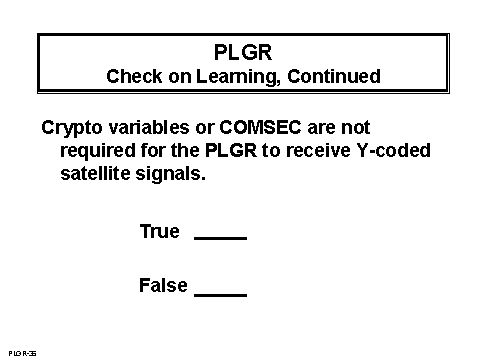
Check on SHOW VGT PLGR-37, PLGR Check on Learning, Continued.
Learning,
Continued
IF THE COORDINATES PROVIDED BY THE PLGR DIFFER FROM THOSE ON THE MAP, WHAT SHOULD THE USER CHECK?
NOTE: Allow the students a few minutes to offer their answers, then tell
them the correct answer is "B."
REMOVE VGT PLGR-37.
VGT PLGR-37

Check on SHOW VGT PLGR-38.
Learning,
Continued
WHAT DOES THE MVAR CALCULATE?
NOTE: Allow the students a few minutes to offer their answers, then tell
them the correct answer is "A."
REMOVE VGT PLGR-38.
THIS CONCLUDES THE REFRESHER ON THE PLGR. THE ABILITY TO KNOW YOUR CORRECT POSITION GIVES YOU A DECIDED ADVANTAGE IN THE BATTLE. YOU SHOULD PRACTICE WITH THE PLGR TILL YOU GAIN CONFIDENCE IN USING IT.
VGT PLGR-38

SECTION V. MASTER VIEWGRAPH LIST
Viewgraph List The following table shows the viewgraphs used with this lesson:
|
Master Viewgraph List | |
|
Number |
Title |
|
PLGR-1 |
Precision Lightweight Global Positioning System Receiver (PLGR) |
|
PLGR-2 |
PLGR - Safety Warning |
|
PLGR-3 |
PLGR - Rear View |
|
PLGR-4 |
PLGR - Front View |
|
PLGR-5 |
PLGR - On Sequence |
|
PLGR-6 |
PLGR - On Sequence, Continued |
|
PLGR-7 |
PLGR - Position Display |
|
PLGR-8 |
PLGR - Position Display, Continued |
|
PLGR-9 |
PLGR - Keypad Map and Zeroize |
|
PLGR-10 |
PLGR - Menu Key |
|
PLGR-11 |
PLGR - On-Line Help |
|
PLGR-12 |
PLGR - On-Line Help, Continued |
|
PLGR-13 |
PLGR - Self-Test |
|
PLGR-14 |
PLGR - Warnings |
|
PLGR-15 |
PLGR - Initiating Setup |
|
PLGR-16 |
PLGR - Operating Modes |
|
PLGR-17 |
PLGR - Operating Modes, Continued |
|
PLGR-18 |
PLGR - Operating Modes, Continued |
|
PLGR-19 |
PLGR - Operating Modes, Continued |
|
PLGR-20 |
PLGR - Setup - Page 1 |
|
PLGR-21 |
PLGR - Setup - Page 2 |
|
PLGR-22 |
PLGR - Setup - Page 2, Continued |
|
PLGR-23 |
PLGR - Setup - Page 2, Continued |
|
PLGR-24 |
PLGR - Setup - Page 3 |
|
PLGR-25 |
PLGR - Setup - Page 4 |
|
PLGR-26 |
PLGR - Setup - Page 5 |
|
PLGR-27 |
PLGR - Setup - Page 6 |
|
PLGR-28 |
PLGR - Setup - Page 7 |
|
PLGR-29 |
PLGR - Waypoint Operations |
|
PLGR-30 |
PLGR - Waypoint Operations, Continued |
|
PLGR-31 |
PLGR - Waypoint Operations, Continued |
|
PLGR-32 |
PLGR - Check on Learning |
|
PLGR-33 |
PLGR - Check on Learning, Continued |
|
PLGR-34 |
PLGR - Check on Learning, Continued |
|
PLGR-35 |
PLGR - Check on Learning, Continued |
|
PLGR-36 |
PLGR - Check on Learning, Continued |
|
PLGR-37 |
PLGR Check on Learning, Continued |
|
PLGR-38 |
PLGR Check on Learning, Continued |